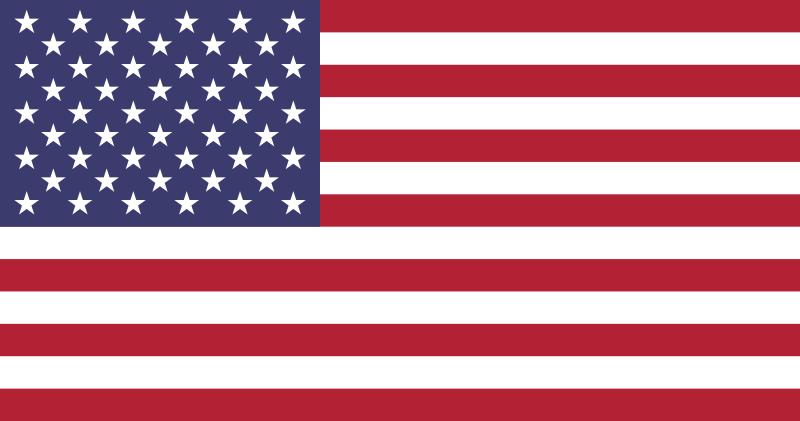Business Account Manager (BAM)
manages the daily customs operations and has full access to all business and program accounts. They are responsible for approving any access requests, from either employees or their customs broker, and for assigning user roles to each new user. Business accounts can only be set up by a Business Account Manager (BAM). It is HIGHLY recommended to set up more than one BAM with complete management access to cover any absences, and to share in the administration of your business account(s).
Program Account Manager (PAM)
has the ability to create, edit and view all program account information, and is responsible for approving and granting program access to employees. For example: If ABC Windows & Doors (the 9-digit legal entity) has two import divisions, RM 0001 ABC Windows and RM0002 ABC Doors, the BAM could assign a different PAM to each of the divisions /program accounts, or conversely the BAM could be the sole person responsible for all RM accounts.